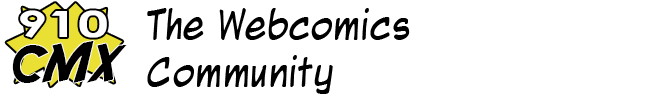Alrighty, so here's the second post dealing with quotes, and the issues with them. Also the neat things.
On 3/6/2016 at 3:21 AM, Matoyak said:Quotes
Speaking of quoting, there's some wacky stuff going on with this at the moment as well. In the forum you have three options to quote people: The first I do not recommend if possible, and that is to click the " button in the WYSIWYG editor. It will drop a quote box into the forum like so:
The reason I do not recommend using this is within the quote. It doesn't create any information that helps give context to the quote, such as who said it, when they said it, etc. It also does not link back to the original post like the other methods do. You should only really use this method if you are quoting someone outside of the forums, such as Dan Shive or Shigeru Miyamoto or Frank Sinatra or someone.
By default the forum currently is only showing one level of nesting when quoting another post. This is problematic, as I will demonstrate later. First let's clarify what I mean by "nesting" anyways (most users will know what this means, but eh, might as well play it safe).
The other options for quoting are to hit the quote button on a post, or to hit the "+" button, which will create a list of all the posts you click this plus on while reading a particular forum thread. (It could possibly work across multiple threads, but I haven't tried that out just yet. I'll do so in a bit and edit this post with the results). The benefits of doing it this way is that it captures the context of the original post. I will create a second post to further discuss quotes immediately after this one, in order to better demonstrate the issues the forum has with quotes, and the nifty things it can do with them as well.
Let's deal with the cool stuff first. I created this quote by hitting the quote button, and you'll notice that in the header of the quote there is a time stamp, my name, and a little arrow thing on the left and the right. If you click that right arrow, it will take you to the post directly. This is what I mean when I say it "captures the context of the post" (I'm not the best with words, y'see, and I dunno how else to describe that). Notice that the manually created ones in the previous post don't have the right arrow? No linkback info, no name or time...means no context. Additionally, if you click the name of the person being quoted, it'll take you to their profile page as you'd expect. The left arrow seems to take you to the start of the topic. EDIT: Nope, this is incorrect. The left arrow will open and close the quote box itself. Super nice! I was middle-clicking, thinking it was a link).
Now here's the issue: As it currently stands (On March 6, 2016 at 3:35AM Central Time), the forums only show ONE level of nesting. If you look at my quote here, you'll see there are no other quotes contained within. This is a pretty serious problem if you're quoting someone's post with lots of quotes in it, huh?* It means there's no context for what they're saying in it! Huh. How can we get around that, I wonder?
Another neat thing is that you can drag quotes around within the editor as you wish. Just click on the handle in the upper-left of the quote box and drag around. (You will have to do so if you wish to add comments before the first quote when utilizing the multiquote feature). This will allow us to nest quotes manually. I've quoted my own post a few times here in order to showcase what I mean:
On 3/6/2016 at 3:21 AM, Matoyak said:On 3/6/2016 at 3:21 AM, Matoyak said:Oh goodness me, look at this nesting! AND we have the context and linkback information too!
Good golly gosh, ain't that something.
So the answer to our conundrum at the moment is to use multiquote to grab every previous post in a chain, quote them all, then drag them inside of each quote ourselves. Not the most user-friendly way of handling things, but it's what we've got at the moment.
* Here's an example of a post where Someone else is using multiquote, and them I'm quoting them and additionally using multiquote. Someone else then goes on to quote my post. It becomes a nightmare of clicking around, trying to figure out what each part of a previous quote is referring to.
Speaking of quoting, there's some wacky stuff going on with this at the moment as well. In the forum you have three options to quote people: The first I do not recommend if possible, and that is to click the " (quote) button in the WYSIWYG editor. It will drop a quote box into the forum like so:
QuoteI do be a quote! I have no name, timestamp, or linkback information though, which makes me hard to keep context around.
The reason I do not recommend using this is within the quote. It doesn't create any information that helps give context to the quote, such as who said it, when they said it, etc. It also does not link back to the original post like the other methods do. You should only really use this method if you are quoting someone outside of the forums, such as Dan Shive or Shigeru Miyamoto or Frank Sinatra or someone.
By default the forum currently is only showing one level of nesting when quoting another post. This is problematic, as I will demonstrate later. First let's clarify what I mean by "nesting" anyways (most users will know what this means, but eh, might as well play it safe).
QuoteQuoteI am a nested quote!
I am a quote. Neither of us have names, times, or linkback info though, still. We are sad about this.
The other options for quoting are to hit the quote button on a post, or to hit the "+" button, which will create a list of all the posts you click this plus on while reading a particular forum thread. (It could possibly work across multiple threads, but I haven't tried that out just yet. I'll do so in a bit and edit this post with the results). The benefits of doing it this way is that it captures the context of the original post. I will create a second post to further discuss quotes immediately after this one, in order to better demonstrate the issues the forum has with quotes, and the nifty things it can do with them as well.
- Read more...
-
- 2 comments
- 2,293 views